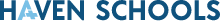Resources
Attendance
Doctors Excuse and Other Attendance Inquiries
Anytime a student returns to school after an absence, a note must be brought from home. Documentation for excused absences must be filed with the main office within three (3) days of the absence or the absence is unexcused. If a student is going to be absent, please call the school office by 3pm to confirm absence for that day. It is the responsibility of the parent(s)/guardian(s) to determine the reason for each absence that has not been pre?approved. Parent(s)/guardian(s) shall be required to justify the student’s absence. Justification will be evaluated based on the policy as stated below regarding excused or unexcused absences. The final decision for approval will rest with the school principal. Acceptable excuses for students’ absences are as follows:
Acceptable excuses for students’ absences are as follows:
Illness (physician’s note required after 3 consecutive days of student absence)
A death in the family
A dental or doctor appointment (statement from doctor’s office required)
A court appearance
A school sponsored event or activity that has been previously approved
A religious holiday. A student may be released from school in order to participate in a religious observance upon written request of his/her parent/guardian.
Unexcused absences are those absences that are not justified, according to the rules of this policy, by the parent/guardian. In addition, truancy, out of school suspension, expulsion and/or skipping are considered unexcused absences.
Technology
Chromebook Requirements
ALL STUDENTS MUST HAVE A CHROMEBOOK beginning in 6th grade. Chromebooks can be any brand and they must include a touch screen. A protective case and accidental damage protection are recommended. School personnel cannot repair personal devices. Devices must be enrolled in the Haven Google domain so staff can manage the device during state testing and while on campus. The devices are un-enrolled when the student moves or graduates. Please be advised Google has made changes to its EOL auto-updating based on specific brands and models please see attached website information from Google to see if this affects your student. The device must be able to update the operating system to support the state testing browser. Make sure your device is listed on the website and does not have an expired date. All 6th-12th grade students must have a Google Account/Chromebook agreement on file with the school, please see attached agreement.
Device Hardship
Students can apply for hardship status to offset the cost of purchasing a device if parents feel the need. To participate in the Hardship Program, complete a hardship application and submit it to the school’s front office. Once your application is approved, submit the completed device agreement along with the payment of 100.00 to the front office. Students should take the receipt to the Media Center to check out their device.
Uniforms
Please see student handbook link above
Summer Work
All students (K-12) are expected to complete summer work. Students (K-8) who complete all work assigned for the grade level they are entering or participate in a Haven summer enrichment or remediation program, are eligible to attend an incentive party early in the new school year.